If you are looking for a good and free backup software then your search ends here. Here I am telling you about Best Free Backup Software for Windows- AOMEI Backupper, which is completely free but satisfies your needs.
So let’s first know a little bit about why we need a backup software.
In today’s era when we are going completely digital and keep all our important data in our computer or laptop, In such a situation, we sometimes fear losing our data.
Suppose that a very memorable moment of your life was saved in your computer and suddenly one day gets deleted due to data corruption, So imagine how bad you will feel..
Or a very important File of your Office gets deleted due to some reason, then the matter will come to your job.
So to avoid such a situation, you should always install AOMEI Backupper 5.7 backup software in your computer.
AOMEI Backupper Review
AOMEI Backupper Standard is the best free backup software for Windows. It will provide you Backup, Recovery, Clone and Sync, That too for Free.
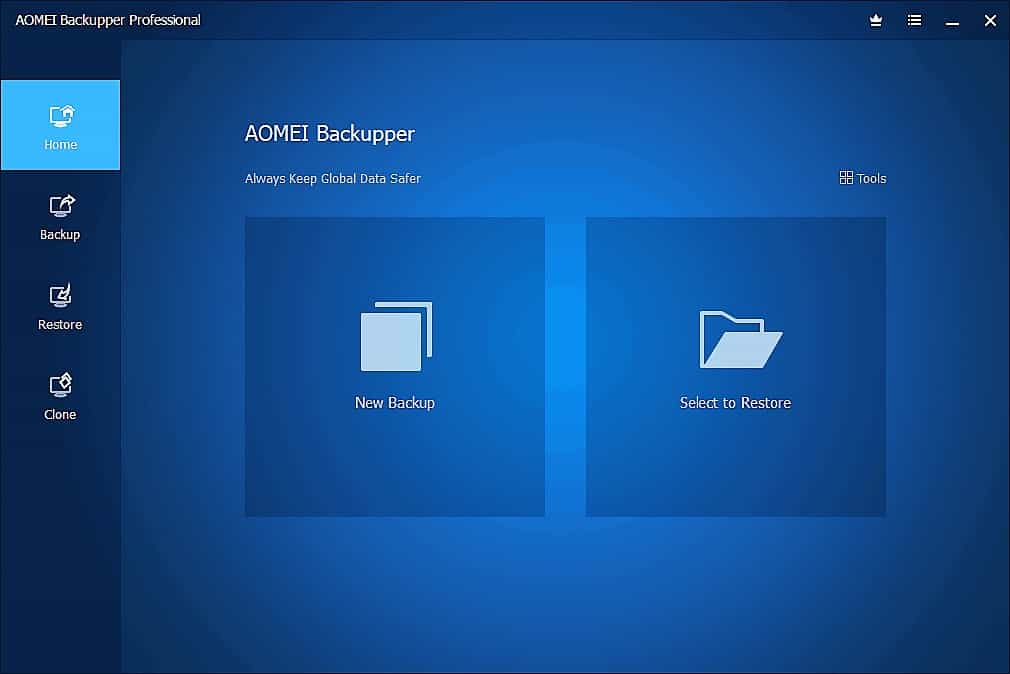
It is very Simple & Easy to use, and anyone who knows how to run a computer can use this software.
AOMEI Backupper Standard fulfills all your needs so you must download and install this backup freeware on any of your computers at home for your personal use.
Features of AOMEI Backupper Standard 5.7
- Create a full system image to keep your Windows and applications safe.
- Backup entire hard disks drive (SSDs/HDDs) or backup your specified partitions.
- Create an image backup for files and folders. You can also sync files from source location to your destination.
- Create -set and forget- tasks with the automatic backups or perform incremental/differential backups to save time and storage.
- Clone a smaller HDD to a larger HDD for disk upgrade, or clone HDD to SSD for better performance.
BACKUP
Backup facility saves you from losing your data in case of a system crash or data corruption.
With the help of AOMEI free windows backup software which provides basic and advanced features, You can keep your system and data safe.
Backup Provides :
- System Backup
- FIle Backup & File Sync
- Disk Backup
- Automatic/Schedule Backup
- Partition/Volume Backup
Incremental & Differential Backup :
It’s an advanced feature of AOMEI Backupper. This feature saves your time & Space by backup only changed or new files If you have a full backup before.
Restore & AOMEI Clone
you can restore your lost file or data or just restore everything with AOMEI Backupper.
Also you can clone an old disk to a new one.
More information For : Partition Clone or Drive Clone.
Restore Provides :
- System Restore
- File Restore
- Disk Restore & Partition Restore
- Selective Files Restore
- Partition/Volume Clone
- Disk Clone
Some Extra Tools :
- Explore and Check Image
- Create Bootable Rescue Media
- Export/Import and Logs
- Email Notifications
- Compress
- Intelligent Backup
Requirements for Aomei Backupper
Operating Systems : Windows 10/8.1/8/7/XP/Vista
File Systems : NTFS, FAT32, FAT16, EXT2, EXT3 and other file systems
Storage Devices : Internal hard disks, external hard drives, solid-state drive (SSD), USB flash drives, thumb drives, pen drives, CD/DVD, network share, network-attached storage (NAS), cloud drive desktop apps, Hardware RAID and Virtual machine systems, etc.
Read also : Amazon Prime Video Free Trial Trick
How to Use AOMEI Backupper
First install AOMEI Free Windows backup Software.
Here you can connect your External Drive or you can choose your PCs location to save backup.
Ok, Now click on Backup as shown in Picture below and Select what you want to backup.
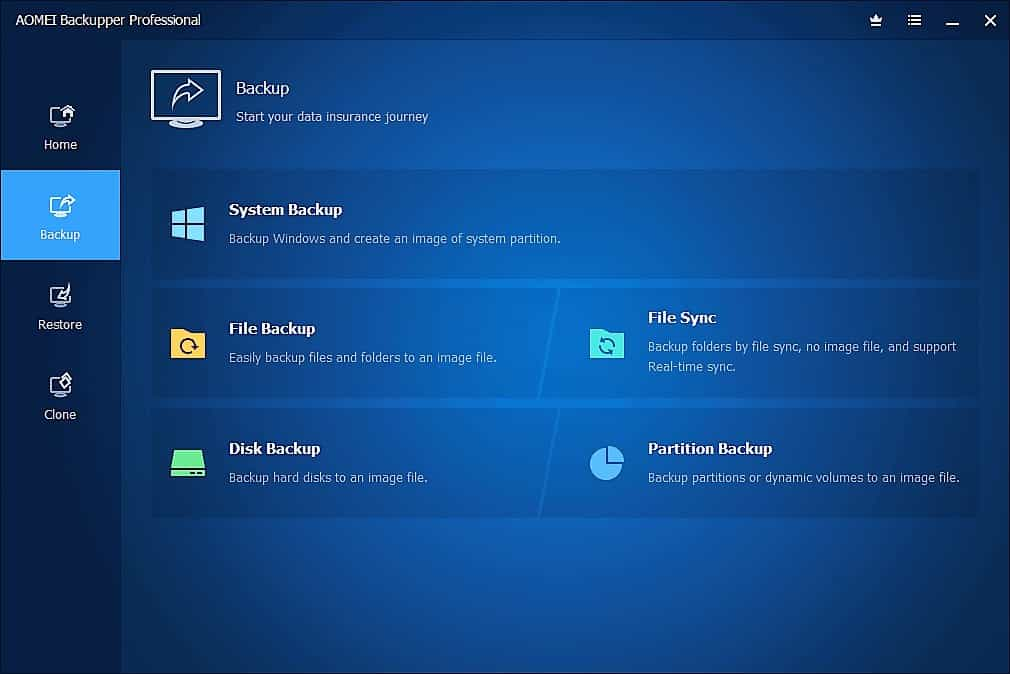
Now click on “Add Disk” & Select which drive you want to backup.
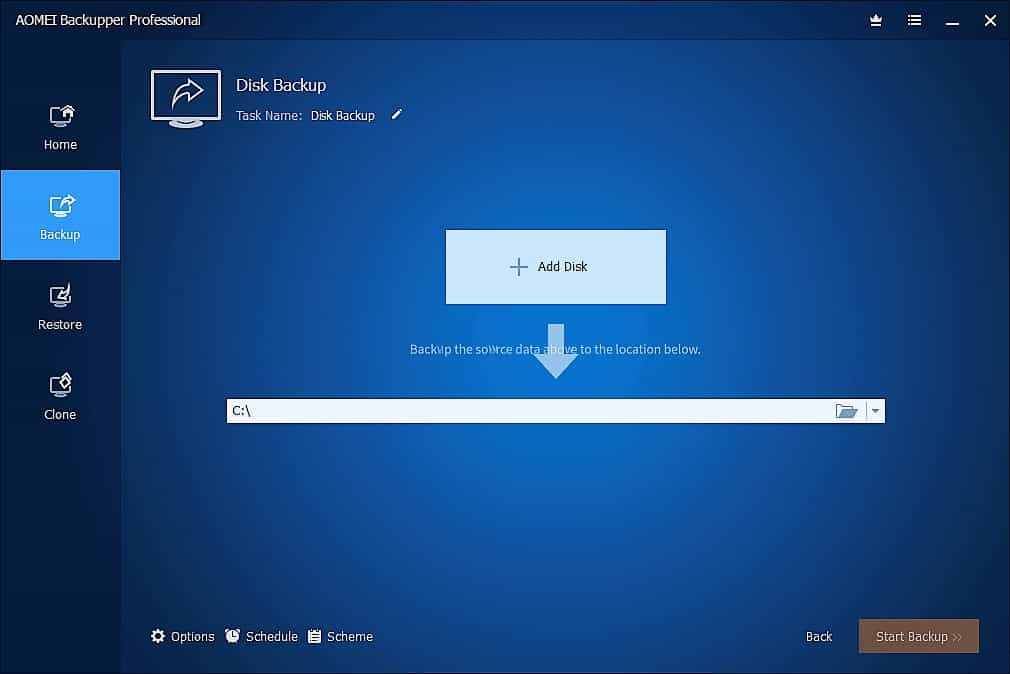
Now select your External Hard Drive or your PCs Location to save your Backup image file.
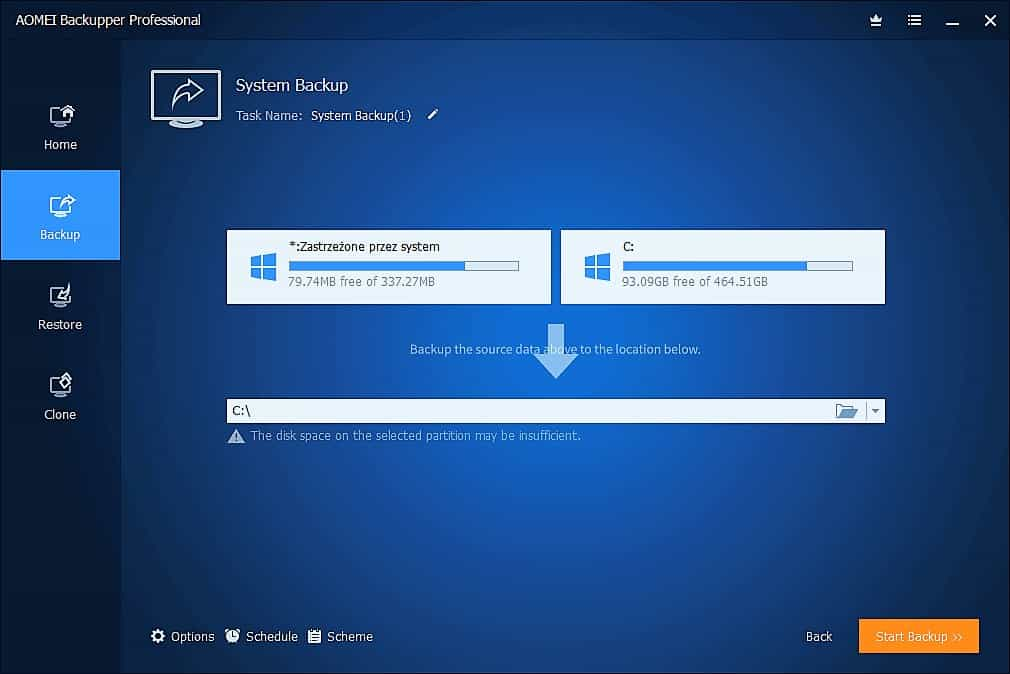
Click on Start Backup and Done…
You can Schedule also for Daily, Weekly etc.. according to your choice.
————————
You can also clone any drive of your computer :
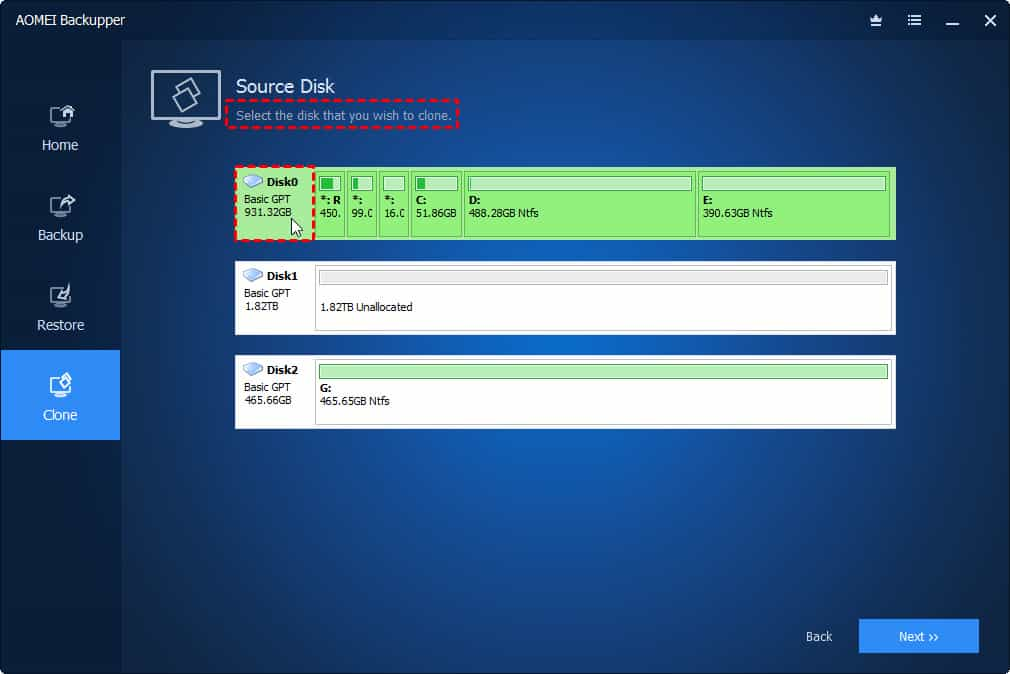
cBackupper Cloud Backup Service
cBackupper provides you Cloud based Online Backup Service with unlimited storage. and it is absolutely FREE for home and business use.
This is best offer by AOMEI cBackupper. With this Free unlimited storage you can save all your data without having an external hard disk. and can access and restore your data from anywhere.
Secure and Reliable
Data safety is our gene, so we take security seriously. The authorization system when adding cloud drives to cBackupper is based on OAuth. Get peace of mind knowing your username and password are secured. Besides, the destination to save your backups is your own trusted cloud drives. We do not save your data and files.
Need More Features ?
Also if you have a Business and need more Features, You can Buy:
Professional Edition at $39.95
or
Workstation Edition at $49.95
Summary
AOMEI Backupper Standard is best Freeware for home or small business.
It provides you to advance features to create backup. also it provides you Unlimited free Cloud storage to save your backup data.
And this cloud service is fully secure & based on OAuth.
So AOMEI Backupper is the best Free Backup Software for Windows.
Read Also : Premium VPN Free for 3 Months




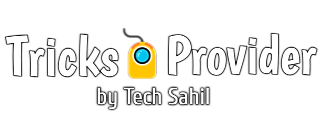




I have a question..how can i get unlimited unique indian disposible number? To get new vcc everytime??..
Bhai Spotify ka jo family link dete ho vo hamesha full ho jaata h yrr isse accha trick hi de do ads dekh dekh ke pareshan ho gaye h
Bhai Spotify ki bhi koi trick nikalo naa plzz
i will share all tricks.. but need some time.. doing something special
Thank you so much sahil bhai ♥️😍
your welcome